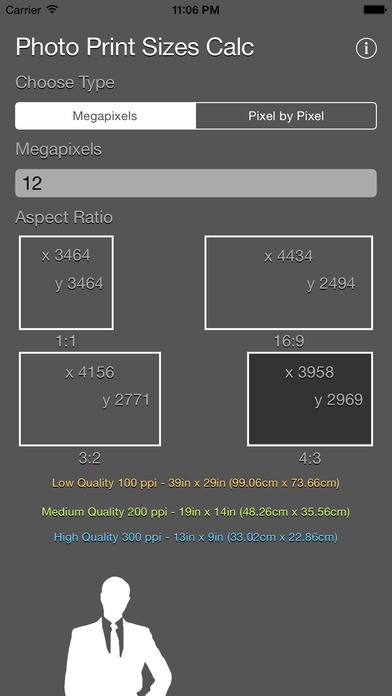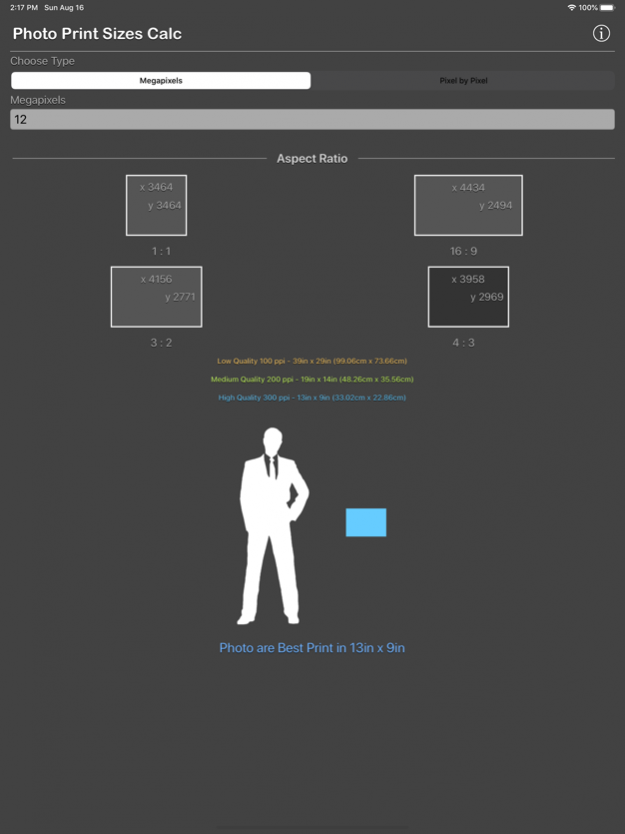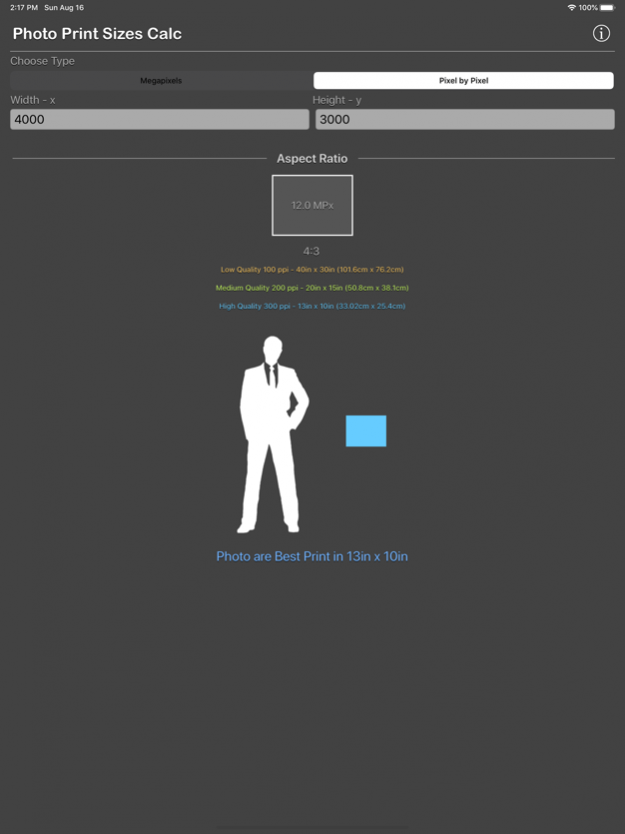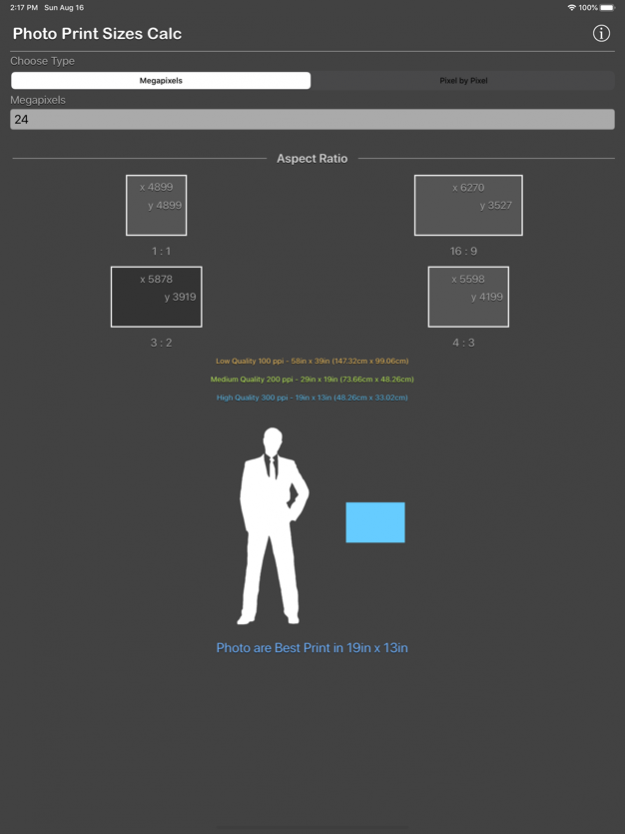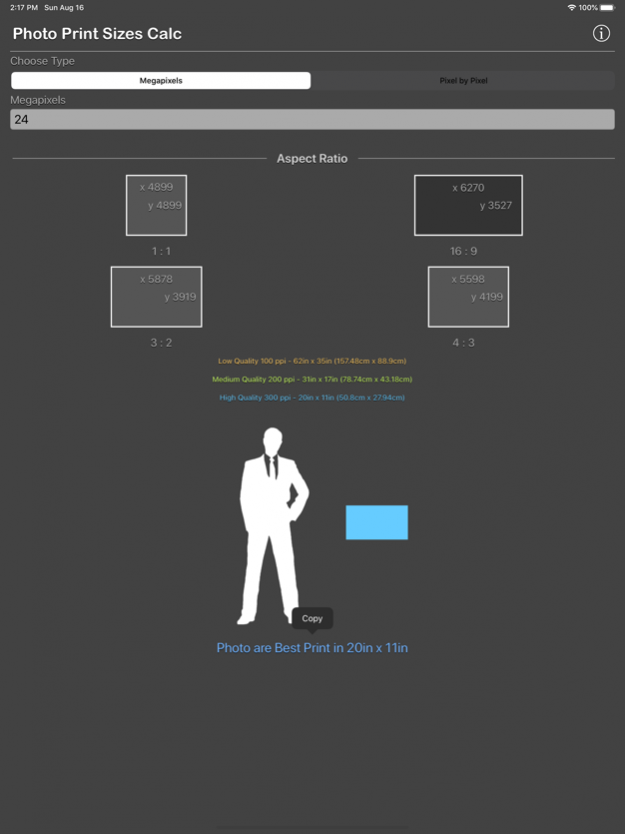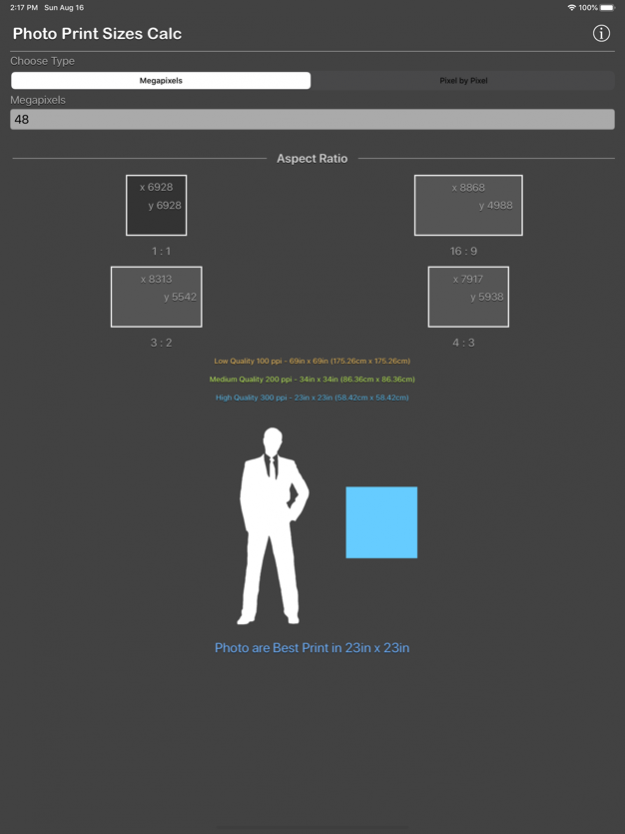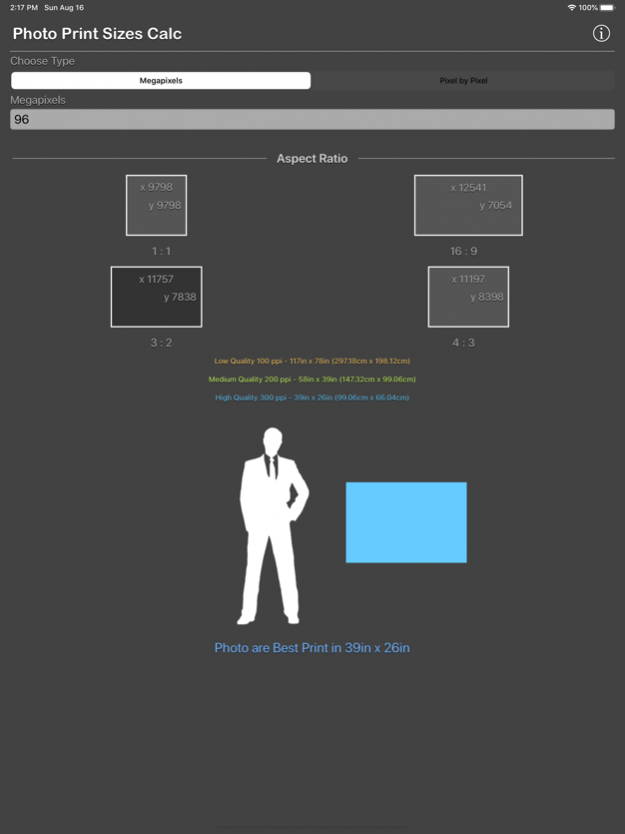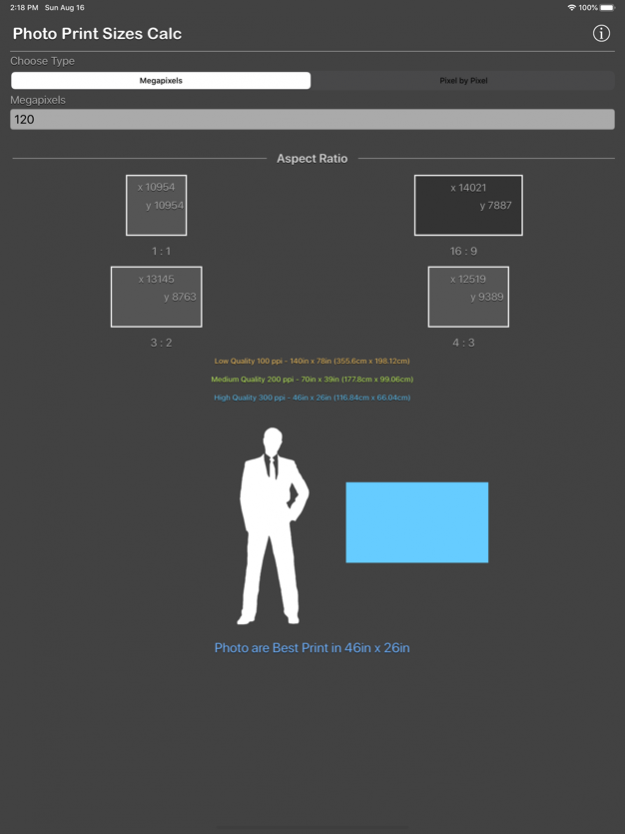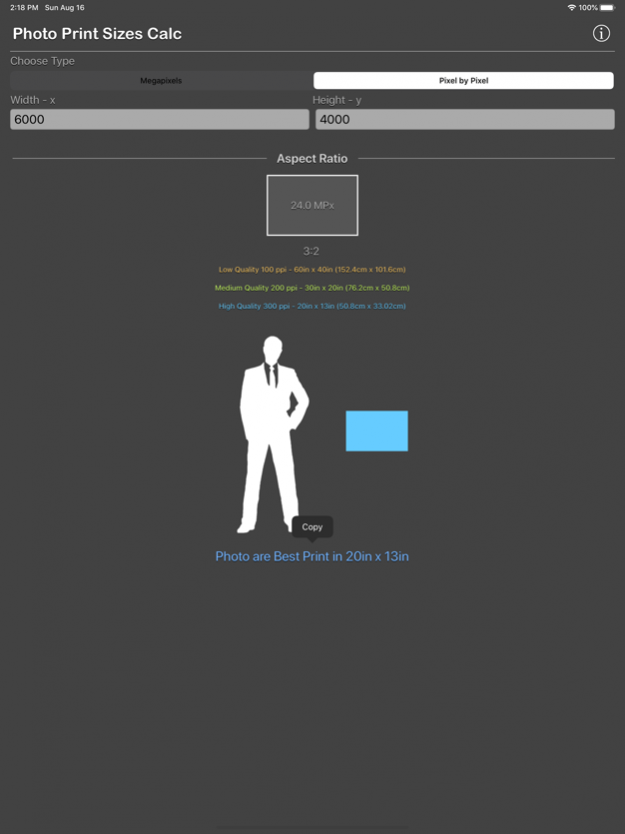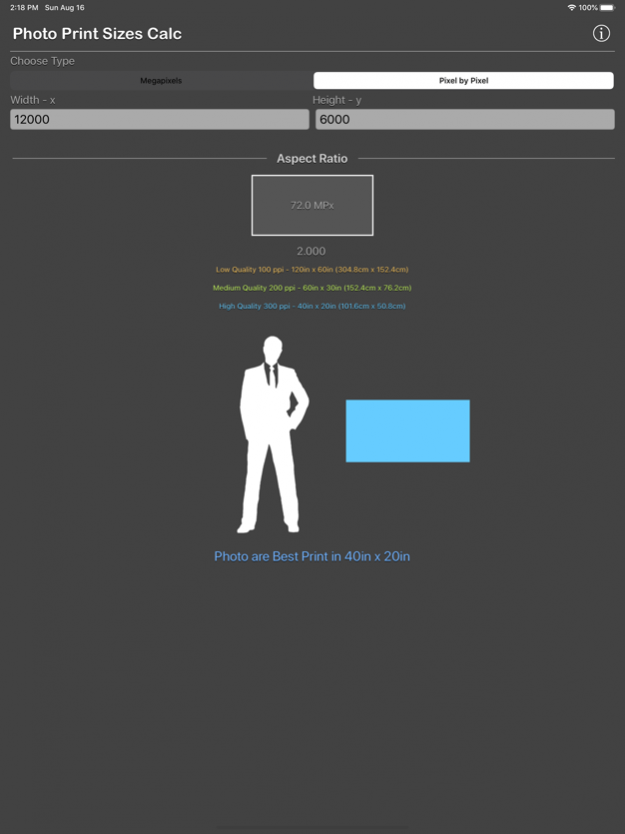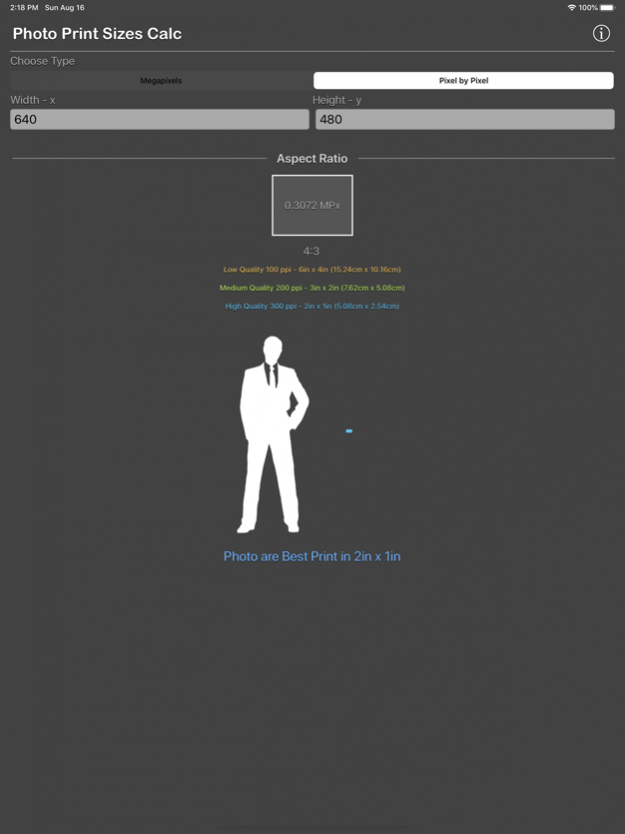Photo Print Sizes Calculator 1.3
Paid Version
Publisher Description
Photo Print Sizes Calculator is a tool to calculate photo print size on paper base on digital photo size in megapixels or photo width and height in pixels.
Many people who use digital cameras want to know how large they can blow up or enlarge their photographs based the megapixel count of their camera. This calculator is aimed at let you how much you can enlarge your photographs depending on what type of what the pixel settings are on your camera.
By input the width and height of the photo, the app display the print aspect ratio for your better understanding on final print output.
Beside provide the 3 quality print size which are poor, standard and great quality. The app also display the print size along with human scale so you can better understand how large is the print base on your input.
Thanks for your support and do visit nitrio.com for more apps for your iOS devices.
Aug 16, 2020 Version 1.3
- Update for Newest Devices
About Photo Print Sizes Calculator
Photo Print Sizes Calculator is a paid app for iOS published in the Screen Capture list of apps, part of Graphic Apps.
The company that develops Photo Print Sizes Calculator is Nitrio. The latest version released by its developer is 1.3.
To install Photo Print Sizes Calculator on your iOS device, just click the green Continue To App button above to start the installation process. The app is listed on our website since 2020-08-16 and was downloaded 29 times. We have already checked if the download link is safe, however for your own protection we recommend that you scan the downloaded app with your antivirus. Your antivirus may detect the Photo Print Sizes Calculator as malware if the download link is broken.
How to install Photo Print Sizes Calculator on your iOS device:
- Click on the Continue To App button on our website. This will redirect you to the App Store.
- Once the Photo Print Sizes Calculator is shown in the iTunes listing of your iOS device, you can start its download and installation. Tap on the GET button to the right of the app to start downloading it.
- If you are not logged-in the iOS appstore app, you'll be prompted for your your Apple ID and/or password.
- After Photo Print Sizes Calculator is downloaded, you'll see an INSTALL button to the right. Tap on it to start the actual installation of the iOS app.
- Once installation is finished you can tap on the OPEN button to start it. Its icon will also be added to your device home screen.